
 |
NCS Logging Software |
|
For more years than we've had radio logging software,
operators have been running nets and logging into nets
using pencil and paper. Based upon a survey of Net
Control Operators in early 2016, it was determined that
about 1/3 of them still use pencil and paper.
Another 1/3 use pencil and paper for developing suffix lists
and their regular radio logging programs for check in of
and logging of ECARS calling stations. Finally,
the final third use one of the dedicated net operations
logging programs for ECARS net operations. Software tools can provide substantial assistance to Net Control Operators by a. keeping a record of the people who check into ECARS during a given session b. recognizing people who have previously checked in and automatically filling out name, city, state, ECARS No, and comments c. searching for names, QTH, or call sign segments from prior check ins to help the NCS understand the current call sign d. provide a means to make an ordered suffix list and manage check ins in order There are a variety of Contact Management Software Packages that are readily available to an ECARS NCS. Some of these are regular logging programs, with or without net management features. Others are NOT general logging programs, but are programs specifically tailored to operation of the ECARS net. Specialized Logging Programs used by ECARS Net Control Operators 1. The ECARS Logger 2. The ECARS Custom Net Manager General Logging Programs that have been used by ECARS Net Control Operators 1. AC Logger by N3FJP 2. Ham Radio Deluxe 3. CQRL for Linux 4. DX Lab Suite If you want to use the same tools for all your radio logging including DX, rag chewing, and net operations, then a general logging program is probably adviseable. If you would like to use a tool specifically tailored for taking of lists, calling the lists in order, presenting ECARS membership information, etc. then one of the specialized logging programs is probably for you. The following information is provided for the 2 specialized logging programs that were written for use by ECARS NCSs and are tailored to the work flow of being a Net Control Operator. NOTE: Comments or suggestions about this web page should be directed to the Net Manager vice the Webmaster ~ ~ ~ ~ ~ ~ ~ ~ ~ ~ ~ ~ ~ ~ ~ ~ |
|
ECARS Logger The ECARS Logger is an executable program, originally designed with the look, feel, and features of the ECARS Custom Net Manager, but with additional features added. Basic features includes layout and work flow designed around net control operations: a. list development in the order heard of call signs, suffixes, or call sign fragments b. top of the list privileges for mobile, QRP and portable callers c. retention of check in information in local database with searches of the local database to finds matches to call signs, suffixes, or call sign fragments from previous ECARS check ins and automatic fill in of prospective check-in information when matches are found d. Creation of a check in list in check in sequence, providing Call Sign, mobile/QRP/Portable/Relayed status, Name, City, State information for each check in and providing the time of check-in in either local or GMT at the users discretion e. Display of total number of check-ins including separate counters showing the number of Mobile, QRP, Portable, and Relayed check-ins f. Hot keys or mouse use to select list entries, check them in, clear the check-in list, save new data, denote mobile / QRP / Portable / Relayed status Optional features designed to further assist the Net Control Operators include: a.. A small popup window of QRZ, or HamQTH, providing the name and QTH for entries in the ECARS Logger prospective check in Call Sign block b. Display of ECARS number, year of initial membership, and date of membership expiration information from the ECARS website master membership database for any active ECARS member c. A QRZ full page for the last checked in contact d. A Google map centered around the NCS and showing the location of, line of bearing to, and the distance to each contact that is logged in and distinguishing between relayed check-ins and NCS check-ins e. Distance and bearing to each Check In shown in the Checked-In list box, if the QRZ or HamQTH option is selected. f. Creation of ADI files of selected day's contacts for export to other logging programs, including automatic upload to LOTW using the ARRL's TQSL.exe program g. Review and edit of any record in the database. h. Use of Audacity.exe, a very capable and free audio recording program, to record the audio stream from a check-in. (Requires the NCS to have a functional audio interface between his rig and computer) A full and detailed explanation of the Version 4 Build 4 of ECARS Logger is provided in the User Manual, a link to which is provided here. ECARS Logger Screen Shot 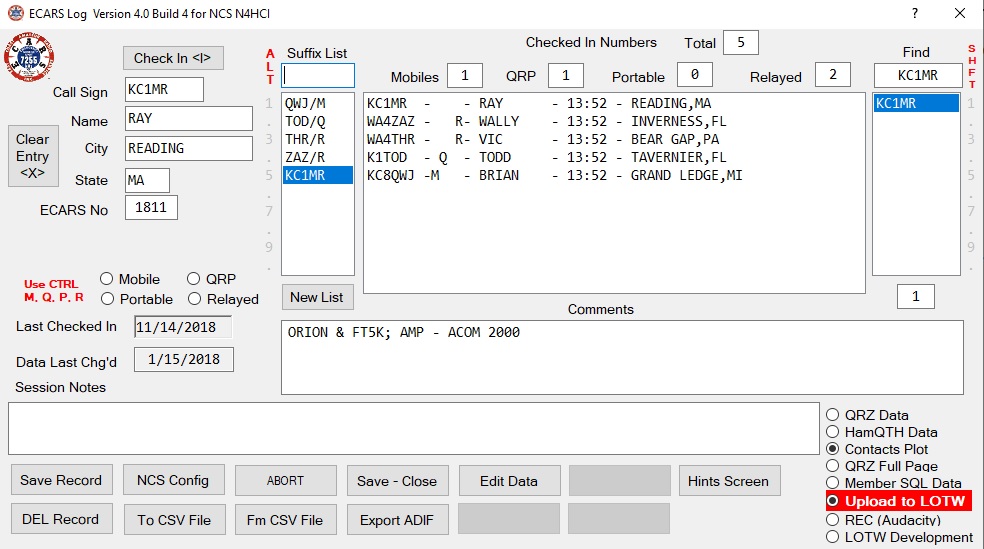 Optional Contacts Plot Map T 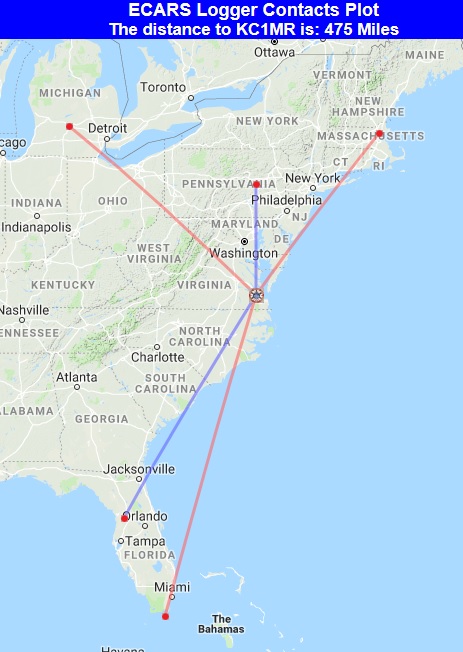 he
NCS location is denoted by a small ECARS logo, Each checked in contact
is shown as a small red dot and lines of bearing are drawn from the NCS
to the checked in contact. Lines of bearing are red for all
check-ins except relayed check-ins, which are blue. The call sign
of the last check-in and the distance from the NCS to the last check-in
are shown in the blue bar at the top of the ma he
NCS location is denoted by a small ECARS logo, Each checked in contact
is shown as a small red dot and lines of bearing are drawn from the NCS
to the checked in contact. Lines of bearing are red for all
check-ins except relayed check-ins, which are blue. The call sign
of the last check-in and the distance from the NCS to the last check-in
are shown in the blue bar at the top of the ma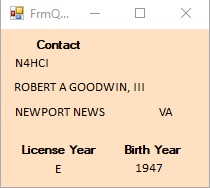 p.
Although not shown, a 'tooltip' is available for each check in that will
present the check-in's call sign if the mouse is hovered over a red dot. p.
Although not shown, a 'tooltip' is available for each check in that will
present the check-in's call sign if the mouse is hovered over a red dot.
Optional QRZ Data Popup The NCS can have the program interrogate QRZ and fill in basic call sign, name, and QTH information for each call sign that is entered into the prospective check in Call Sign text box. Optional LOTW Upload The NCS can elect to have contacts uploaded to LOTW whenever an ADI file is created. 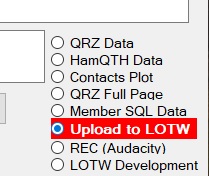 This
upload uses the ARRL TQSL.exe program and is transparently controlled by
the ECARS Logger program via the TQSL command line interface.
Success/failure of the upload is reported to the NCS via the TQSL status
window (not shown). Election to have ADI files automatically
uploaded is by checking the 'Upload to LOTW' radio button. This
upload uses the ARRL TQSL.exe program and is transparently controlled by
the ECARS Logger program via the TQSL command line interface.
Success/failure of the upload is reported to the NCS via the TQSL status
window (not shown). Election to have ADI files automatically
uploaded is by checking the 'Upload to LOTW' radio button. Optional QRZ Full Page Presentations When elected, 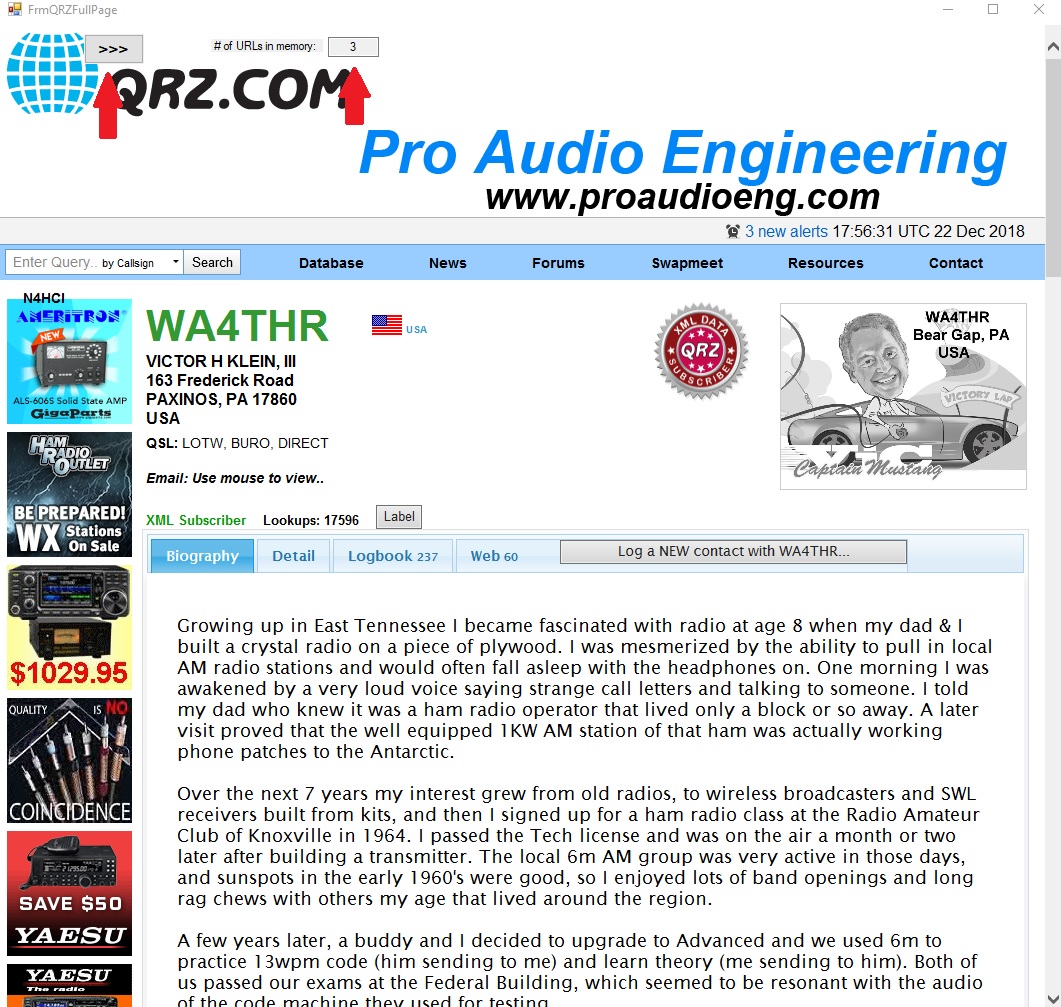 the
ECARS Logger opens an additional window and updates it with the QRZ page
information for last checked-in contact. The QRZ Full Page
presentation includes a counter noting how many call signs have been
saved in its memory during the current NCS session, and provides left
('<<<') and right ('>>>') arrows to permit the NCS to scan back through the
ECARS Logger opens an additional window and updates it with the QRZ page
information for last checked-in contact. The QRZ Full Page
presentation includes a counter noting how many call signs have been
saved in its memory during the current NCS session, and provides left
('<<<') and right ('>>>') arrows to permit the NCS to scan back through
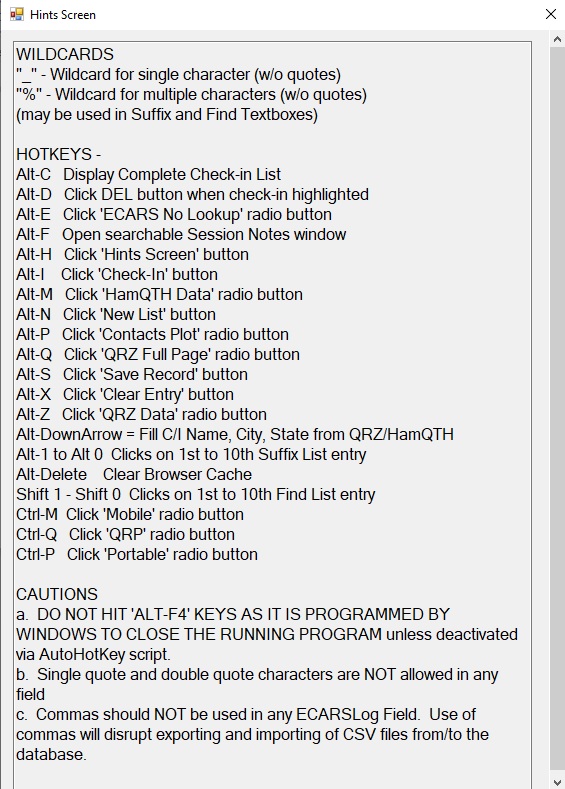 the
QRZ page information for call signs previously checked in during the
session but not currently shown on the QRZ page. the
QRZ page information for call signs previously checked in during the
session but not currently shown on the QRZ page.Hints Screen The hot key 'Alt H' brings up a hints screen to remind the NCS of wild cards, all available hot keys, and provides selected cautions. NCS Configuration Screen 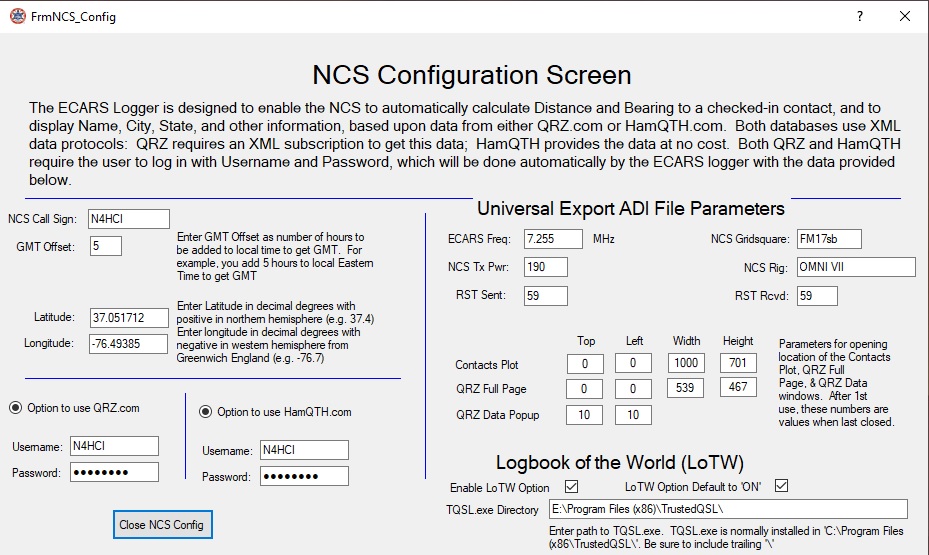 The ECARS Logger is tailored to each NCS through the NCS Configuraton Screen, where each NCS provides Latitude, Longitude, QRZ and HamQTH password information, ADI file information, location and size informationfor QRZ Full Page and Contacts Plot windows and location information for the QRZ Data popup, and his LOTW elections/information. |
|
ECARS Custom Net Manager The Custom Net Manager was written exclusively for the East Coast Amateur Radio Service (ECARS). It is distributed free of charge only to authorized ECARS net-controllers solely for the purpose of facilitating ECARS net control operations. The Custom Net Manager was developed by Robert J. Traister, the former WB4KTC, and is a professionally developed package that provides excellent and reliable service. The Custom Net Manager is packaged in a Zip file, requiring extraction, and then installation via an executable file. Screen shot of Custom Net Manager: 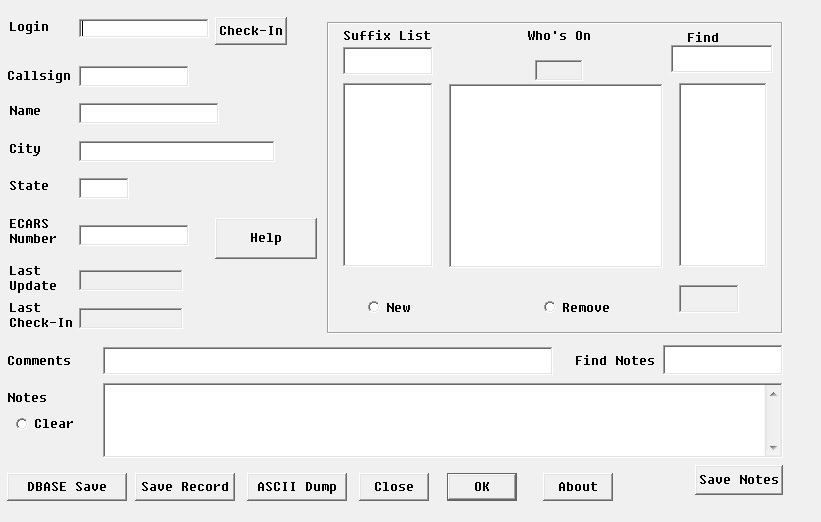 The Custom Net Manager provides sections that display suffix lists as they are developed; has a Find list that displays from the associated database previous check ins having the specified suffix; and has fields for Call Sign, Name, City, State, ECARS No, and Comments that are filled in for each check in, either automatically if the Call Sign is a repeat check in, or manually if this is the first call in for a Call Sign. As check in's are completed, they are written to a list with their Call Sign, Name, and time of check in. The program includes an associated database of all check ins that have occured since the program was put into use. A short users manual is provided here. Pro: a. designed expressly for the purpose of running ECARS net b. includes database of stations that have checked in to using Net Control Operators c. Free Con: a. does not link to QRZ or HamQTH b. does not have a means to export contact data to a regular logging program or to LOTW/eQSL. More information can be learned about this program by talking with using Net Control Operations, such as WA4THR, VE3UUH, KA1SE, or KD8QH. Copies of the program can be obtained from the ECARS Net Manager as well as these listed Net Control Operators. ~ ~ ~ ~ ~ ~ ~ ~ ~ ~ ~ ~ ~ ~ ~ ~ |
|
Go To Top of Page |